Written by: Cindy Joyce and Amber Ott
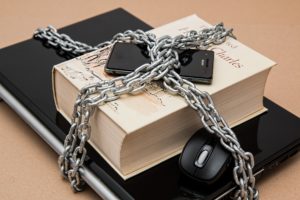
It has been widely reported that during the ongoing coronavirus crisis, cybercriminals are poised to take advantage of the vulnerable. We all must be careful, particularly when it comes to our personal data. In this uncertain time, it is more important than ever to be cautious when viewing or responding to e-mails and when answering phone calls. Here are some of Agili’s tips for keeping information safe!
- Don’t trust anyone who contacts you unsolicited and requests you take action quickly or without consulting anyone. Fraudsters love to create a feeling of isolation in their victims, which they then exploit to establish trust in themselves. If something were truly wrong with your finances, you would be allowed to consult with your spouse or partner and any advisor you may have. Anyone who tries to keep you from contacting others is trying to scam you.
- Remember that fraud scams are sophisticated and only getting more so each day. Phone calls and e-mails from cybercriminals will sound and look legitimate. So the best way to recognize their illegitimacy is by the action they are requesting you take. Why would you be asked to transfer all of the money out of your 401(k) right away? For what reason would your bank call you to verify an account number they already have? If you have any doubt in your mind about why you are being asked to do something, do not do it. Don’t bother asking the person on the other end of the phone why they are asking you to do something. They will certainly have a legitimate-sounding answer for you that will likely only make you feel more stressed or concerned. Hang up the phone or stop using your e-mail account if it’s been compromised. Then, contact your bank or account administrator by some other secure means, with contact information you know to be accurate, to verify if they need something from you.
- Be extra careful when making legitimate transfers of money to third parties. Things like real estate closings utilize escrow accounts that look unfamiliar to you. It is easy for a fraudster to know when you will be doing a legitimate third party transfer and sneak in with fake wire instructions before the real instructions come in.
- The age-old – Do not open any attachments or click on any links from suspicious e-mail addresses. The best scammers are moving beyond these methods to others that are more difficult to detect as suspicious, but there are still people out there hoping to exploit any weakness. Remain diligent when working online.
- A couple of tricks or hints if you think something may be legitimate but you are still suspect:
-
- If you receive an e-mail that looks valid, hover your mouse over the e-mail address. Many fraudsters have long, illogical e-mail addresses that do not match the supposed e-mail source.
- If you receive an e-mail from a financial or service account you generally log into, disregard the e-mail (DO NOT CLICK) but rather start with a new browser and log in to your account.
- Any message you were sent via e-mail will most likely also be in a communication log on the actual website.
- If you receive a telephone call that seems like it could be valid but you’re not 100% sure that it is, end the phone conversation, hang up and dial the number you personally have for that contact (not the number the call came in on).
- Some prevention tips to limit fraudster e-mails:
-
- Have strong passwords on your desktop computer as well as all of the websites you log into. A strong password varies letters, numbers and symbols. The password should not contain obvious ties to the user (e., children’s names, birth dates, address or the word “password”). Do not use the same password for multiple logins.
- Do not share your passwords. No reputable organization would ask you to share a password over the telephone or through an e-mail.
- Install and regularly update security software on your computer.
- Use the default firewall settings set forth in the operating system of your computer. You may consider changing them to make them stronger if you have special knowledge in this area, but don’t make them more lax.
- Log completely out of all software as well as your computer every day or when not in use.
- If not confident with performing any of the above skills yourself, consider hiring a reputable firm to assist you, particularly on system set up and security.
It is sad that cybercriminals are dishonest and target the vulnerable, especially today. Hopefully, these tips, hints and pointers can help prevent someone from gaining access to information they’re not authorized to have. And remember, if the person making the request is authorized, they will not be offended when you take extra precautions. Stay safe out there!
For information about avoiding cybersecurity risks during the coronavirus crisis, please review the Cybersecurity and Infrastructure Security Agency’s (CISA) updates here.
If you have any additional questions about how to protect against cybersecurity threats, please contact any member of our Financial Planning Team.
